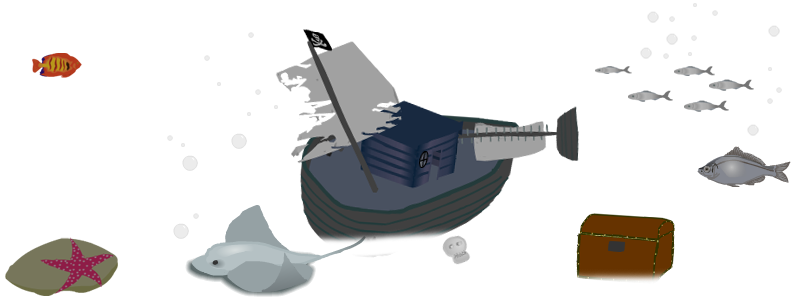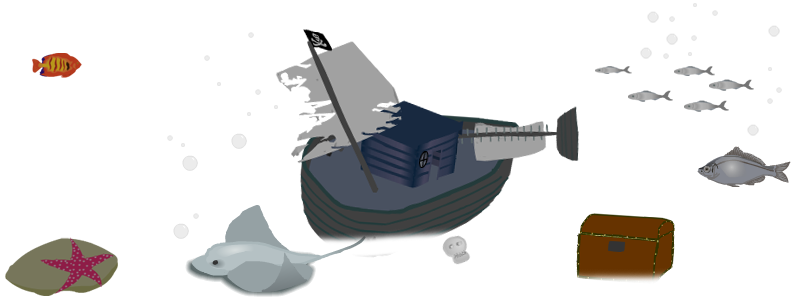
Use your mouse! Just click anywhere on the game screen. Some things you can activate simply by clicking on them, while others you may have to use an item that you have collected in your inventory.
To use an inventory item, move the pointer over it, click and while holding the mouse button, drag the item out of the inventory bar onto the game screen, then release the button. The item should then move with your cursor, and you can click it on things in the game screen. To put the item back in your inventory, just click it on the inventory bar.
So, try everything, go everywhere you can go, and if you get stuck, come back and try again.
Above all, thank you for playing!